Advertisement
When you think of AI models, you usually expect something technical, maybe even cold. But Claude 3.5 Sonnet isn't just numbers and code. It's different. It’s smarter, quicker, and – surprise – actually feels pleasant to interact with. Whether you’re writing, coding, or sorting out a complicated idea, this model has a way of keeping things clear without making you feel like you’re stuck talking to a machine. Let’s unpack why Claude 3.5 Sonnet has caught so much attention and what makes it such a standout.
First, let's talk about what hits you right away: the speed. Claude 3.5 Sonnet doesn’t leave you hanging. It responds fast, but not in a rushed way. It's like chatting with someone who really knows what they’re talking about and can explain it in a way that just makes sense.
Another thing? The clarity. Responses aren't just accurate; they're clean. No tangled-up explanations, no extra jargon. Whether you throw in a technical question or a creative writing prompt, it keeps things simple enough to understand without watering anything down.
But maybe the biggest shift comes with how personable it feels. Claude 3.5 Sonnet picks up on tone, mood, and style better than its previous versions. It doesn't just answer; it adapts to you. That makes every conversation smoother and more natural, even when you’re tackling topics that would usually feel pretty dry.

Behind the scenes, Claude 3.5 Sonnet isn’t just about polish – the improvements run deep. Here’s where it really steps things up:
Better memory handling: Ever get frustrated when AI forgets what you said two paragraphs ago? Claude 3.5 Sonnet has a sharper memory within each conversation. It keeps track of details and doesn't lose the thread halfway through.
Accuracy with facts: It's tough to trust AI when it slips into making things up. But this version has tightened things up. Answers are better grounded, which means you can rely on what they say without feeling like you need to double-check everything.
Creative versatility: Whether you ask it for business ideas, jokes, emails, or character sketches, it shows a wide range without sounding robotic or forced.
Code generation: If you need help writing scripts, debugging code, or figuring out why something’s broken, Claude 3.5 Sonnet gives you clean, functional outputs that are easier to use.
So, while it feels more natural in conversation, it also handles the heavy lifting better than before. That’s a rare balance to pull off.
You can’t talk about Claude 3.5 Sonnet without looking at how it compares to other big names in the game. And here's the thing: it holds its own, no question.
Compared to other models like GPT-4, the Claude 3.5 Sonnet feels lighter on its feet. Not lighter in a lacking way – lighter in how it moves through questions and answers without getting bogged down. It's quicker to catch the nuances in how you're asking something and stays closer to your intended meaning.
Some models have raw power but miss the mark when it comes to feeling human. Others sound friendly but can’t keep up when you need them to be precise. Claude 3.5 Sonnet manages to strike a better middle ground. It doesn't try too hard to sound like a person, but it also doesn't sound distant or overly formal.
There's a noticeable boost in emotional intelligence, too. If your prompt carries a certain tone — humor, seriousness, excitement — it mirrors it well. It's not exaggerated, not flat, just the right touch. That's something that most AI models still struggle with, and it makes a real difference when you're aiming for a more natural interaction.

Claude 3.5 Sonnet isn’t just for tech experts or professional writers. Its design fits a pretty wide range of users:
Students look for clear explanations without feeling overwhelmed. Whether it's breaking down dense topics like physics or helping outline an essay, it handles both with a tone that feels encouraging instead of dry.
Writers who need inspiration, editing help, or even just a sounding board. It can offer new angles for storytelling, tighten up dialogue, or suggest ways to make writing sharper without taking over your voice.
Developers who want quick, reliable code suggestions. Whether you're a beginner learning the basics or an experienced coder trying to fix a bug, it adapts to the level of help you need without flooding you with unnecessary information.
Business professionals need polished communications or strategy ideas. From drafting emails to brainstorming marketing plans, it delivers suggestions that feel thoughtful and on-point, saving you time and keeping projects moving.
Casual users who just enjoy learning, creating, and exploring ideas without feeling like they’re battling a machine. Whether it's helping you write a poem, answer trivia questions, or plan a weekend project, it stays friendly and easy to work with.
Its flexibility makes it feel less like a tool and more like a really useful assistant – one that knows when to step back and when to fill in the gaps.
If you find yourself bouncing between tasks that require different types of thinking — like creative writing one minute and technical troubleshooting the next — Claude 3.5 Sonnet keeps up without missing a beat.
That makes it not just smarter and faster but genuinely helpful in a way that sticks.
Claude 3.5 Sonnet isn't just Anthropic’s best model so far – it feels like a clear next step for AI in general. It’s smart without being stiff, fast without feeling rushed, and adaptive without losing its own identity. If you’ve been waiting for a model that’s both capable and easy to work with, this one is going to feel like a breath of fresh air. There’s always more to improve when it comes to AI, but for now, Claude 3.5 Sonnet sets a new standard that's hard to ignore.
Advertisement

Discover the 6 common ways to use the SQL BETWEEN operator, from filtering numbers and dates to handling calculations and exclusions. Improve your SQL queries with these simple tips!

Ever needed fast analytics without heavy setups? DuckDB makes it easy to query files like CSVs and Parquet directly, right from your laptop or app.

Learn about essential AI skills for network professionals to boost careers, improve efficiency, and stay future-ready in tech
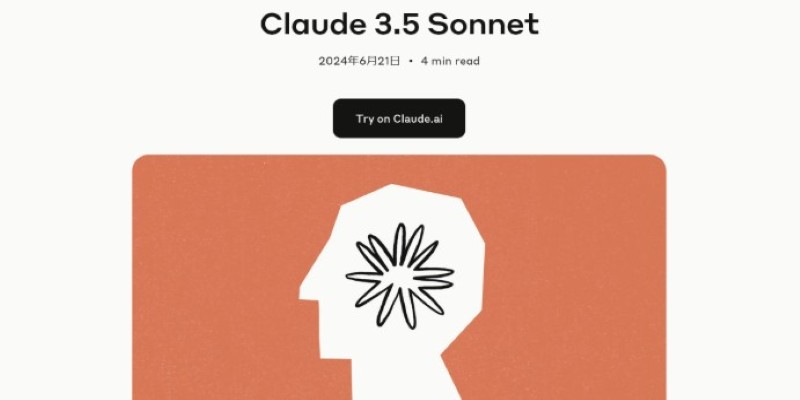
Find out why Claude 3.5 Sonnet feels faster, clearer, and more human than other AI models. A refreshing upgrade for writing, coding, and creative work

Still puzzled by self in Python classes? Learn how self connects objects to their attributes and methods, and why it’s a key part of writing clean code

Discover how AI transforms financial services by enhancing fraud detection, automating tasks, and improving decision-making

Discover ChatGPT AI search engine and OpenAI search engine features for smarter, faster, and clearer online search results
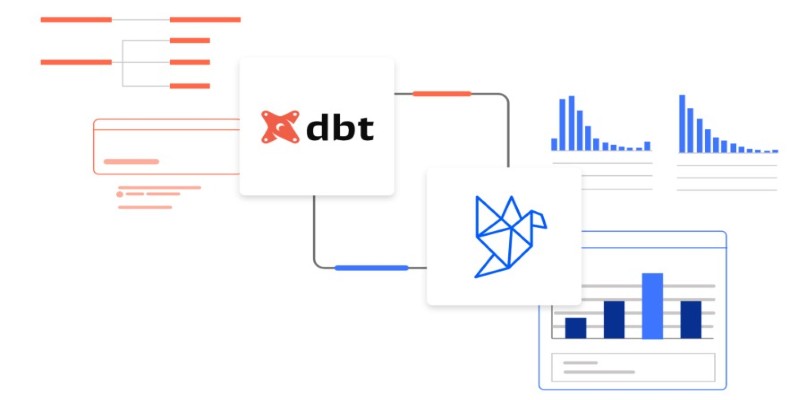
Frustrated with messy data workflows? Learn how dbt brings structure, testing, and version control to your data pipeline without adding extra complexity

Understand how global AI adoption and regulation are shaping its future, balancing innovation with ethical considerations
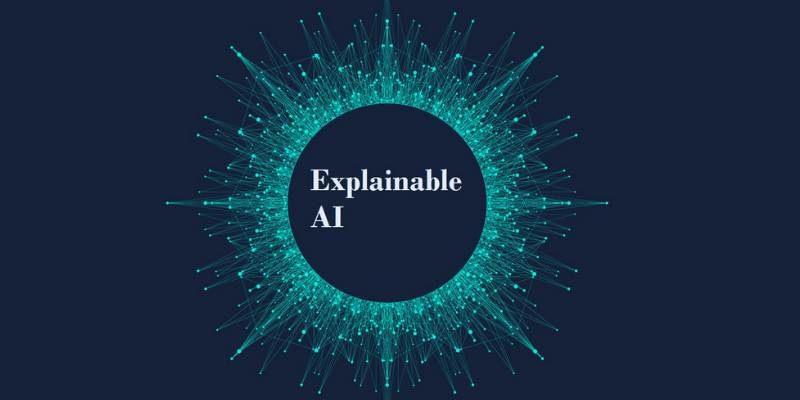
Know explainable AI techniques like LIME, SHAP, PDPs, and attention mechanisms to enhance transparency in machine learning models
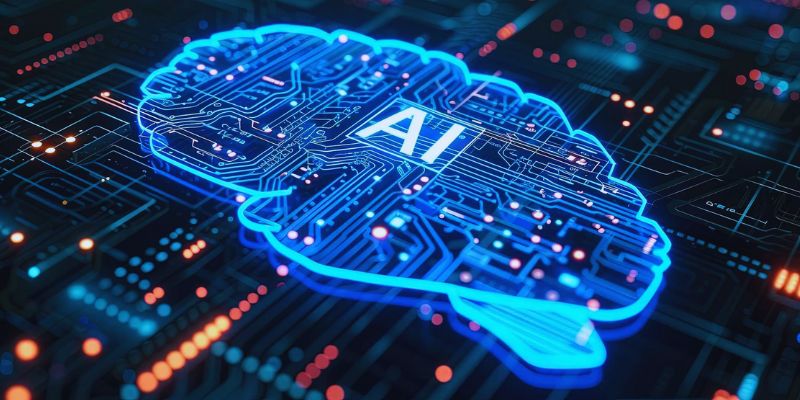
Discover why employee AI readiness is fairly low, and explore barriers and strategies to boost workplace AI skill development

Restructure DevOps for ML models and DevOps machine learning integration practices to optimize MLOps workflows end-to-end