Advertisement
Have you ever seen a photo of something that doesn’t exist—like a purple elephant riding a skateboard—and wondered how it was made? That’s probably the work of an AI image generator. These tools use computers to create pictures from just words. And the best part? Some of the most powerful ones are totally free and open-source, which means anyone can use them, change them, or build their own. Let’s take a look at five of the best open-source AI image generators out there right now.
Before jumping into the list, let’s break down how this stuff works. AI image generators turn text into images. You type something like “a dragon eating noodles on a rainy night,” and the AI tries to paint that scene for you. These tools are powered by something called diffusion models or GANs (short for generative adversarial networks), which are just fancy ways of saying the AI is trained to understand patterns in pictures and recreate them in new ways.
Here’s a basic idea:
Open-source versions mean the code is public. So, developers and artists can tweak it, improve it, or run it on their machines without paying anything or needing permission.
These AI tools stand out for their quality, flexibility, and the creative freedom they offer—no subscriptions, no locked features.
Stable Diffusion is the most popular open-source image generator out there—and for good reason. It’s fast, runs on regular computers, and creates images that look amazing. You just type in a sentence, and it makes art that can look realistic, cartoonish, or even dreamlike.

What makes it special?
Real-life example: Artists use Stable Diffusion to create storybook illustrations, game art, or even design T-shirts—all from a sentence or two.
DeepFloyd IF is newer and more advanced when it comes to understanding language. It breaks down your input into smaller parts and makes sure the final image really matches what you asked for.
What makes it special?
Real-life example: Writers use DeepFloyd IF to create visuals for their blog posts or children’s books. For example, you could type “a kid in space pajamas reading under the stars,” and it gives you something that fits that vibe perfectly.
Pixray feels more like a playground for artists and coders. It starts with a basic image and slowly updates it based on your text prompt. You can change styles, tweak settings, and even mess with the math behind how it works.
What makes it special?
Real-life example: Graphic designers or experimental artists often use Pixray for music album covers, surreal posters, or web art. Want your lyrics turned into a visual mood board? Pixray can help.
Kandinsky 2.2 is another open-source model that mixes text-to-image generation with image editing. So, if you already have a picture but want to change part of it—like swapping out a background or adding sunglasses to a dog—it can do that.
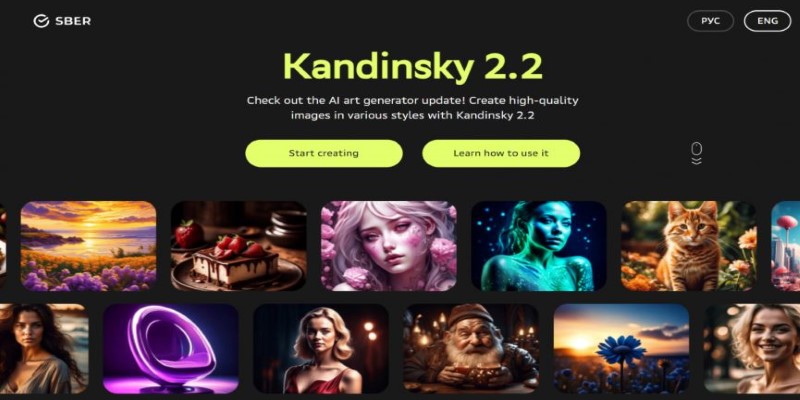
What makes it special?
Real-life example: Let’s say a clothing brand wants to mock up a photo of a person wearing new shoes, but they only have a plain photo. Kandinsky can help replace the shoes or change the background to look like a beach, city, or whatever fits the ad.
Disco Diffusion has a bit of a cult following. It creates dreamy, often otherworldly images that feel like scenes from a movie. It’s not the fastest, but if you’re patient, the results can be stunning.
What makes it special?
Real-life example: Filmmakers and storyboard artists use Disco Diffusion to brainstorm movie scenes or fantasy landscapes. You might type “a glowing castle floating above pink clouds” and get something that looks like a scene from a sci-fi fantasy film.
Open-source AI tools aren’t just about being free—they’re about freedom. You can experiment, learn, and even build something brand-new using these models. Developers can change how the models work. Artists can use them without needing expensive software. And people everywhere get access to cutting-edge tools that used to be locked behind paywalls or tech companies.
It’s kind of like having Photoshop, but the entire blueprint is available—and people keep improving it all the time.
AI image generators are changing the way we create and imagine. Whether you’re drawing for fun, building a game, or just curious about tech, tools like Stable Diffusion and DeepFloyd IF make it possible for anyone to turn words into pictures. And since they’re open-source, they’re not only powerful—they’re yours to explore.
Advertisement

Discover how to turn simple data into eye-catching 3D pie charts. This guide shows you easy steps, smart design tips, and when to use 3D for maximum impact
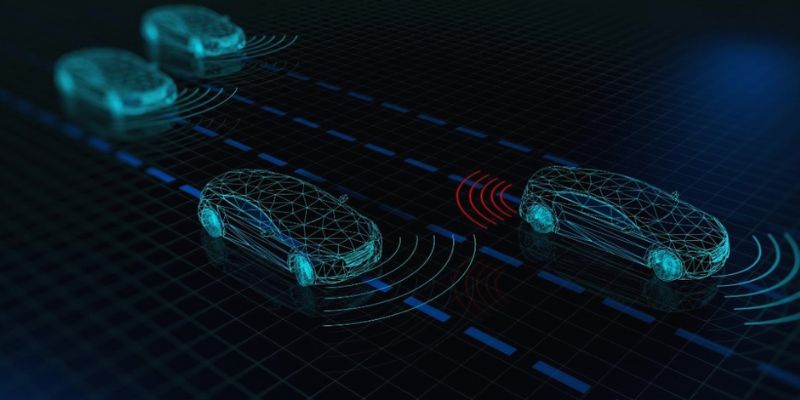
Explore edge computing in autonomous vehicles and real-time data in coffee shops powering smart edge technology applications
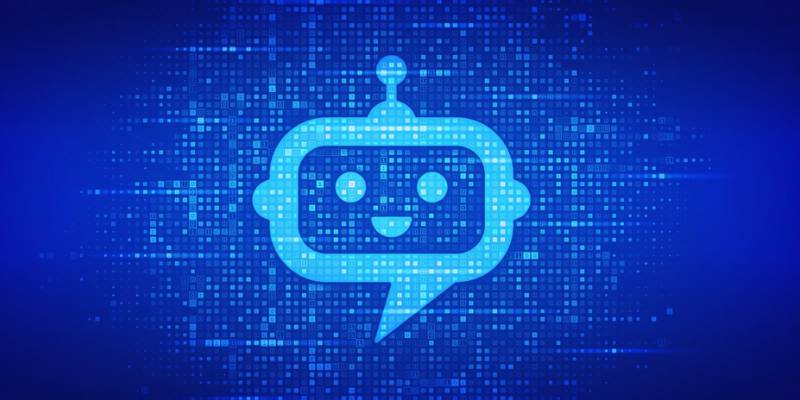
Discover how AI, NLP, and voice tech are transforming chatbots into smarter, personalized, and trusted everyday partners

Ever needed fast analytics without heavy setups? DuckDB makes it easy to query files like CSVs and Parquet directly, right from your laptop or app.

Nvidia stock is soaring thanks to rising AI demand. Learn why Nvidia leads the AI market and what this means for investors

Learn how rising AI use affects data centers, energy, water, and the environment—and what solutions can reduce its impact today

Chile uses forest fire detection technology and AI-powered fire warning systems to detect fires early and protect forests
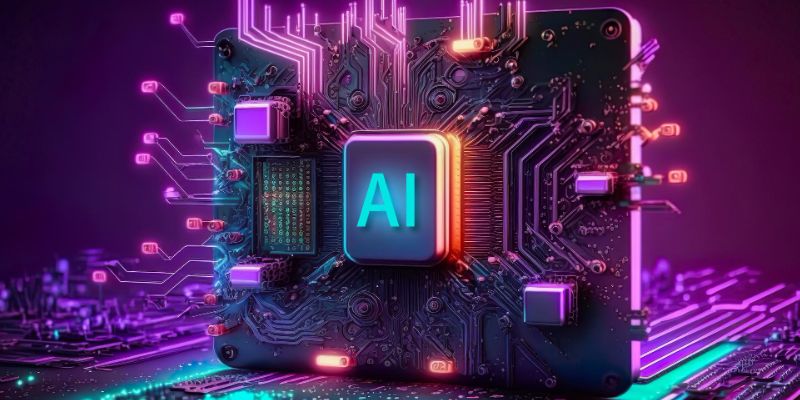
Compare GPUs, TPUs, and NPUs to find the best processors for ML, AI hardware for deep learning, and real-time AI inference chips

Still puzzled by self in Python classes? Learn how self connects objects to their attributes and methods, and why it’s a key part of writing clean code

Restructure DevOps for ML models and DevOps machine learning integration practices to optimize MLOps workflows end-to-end

Curious about what really happens when you run a program? Find out how compilers and interpreters work behind the scenes and why it matters for developers

Learn about essential AI skills for network professionals to boost careers, improve efficiency, and stay future-ready in tech